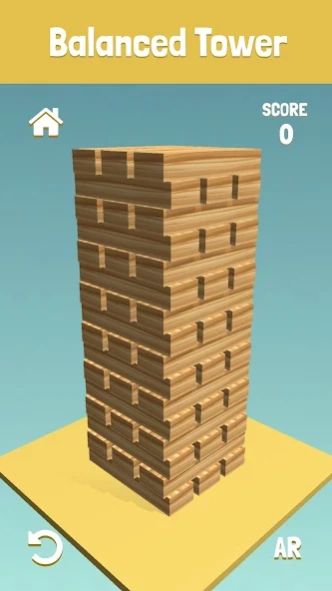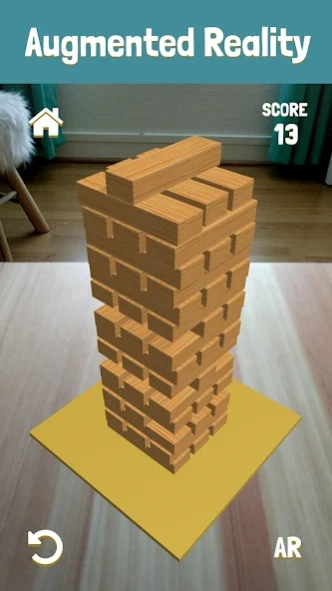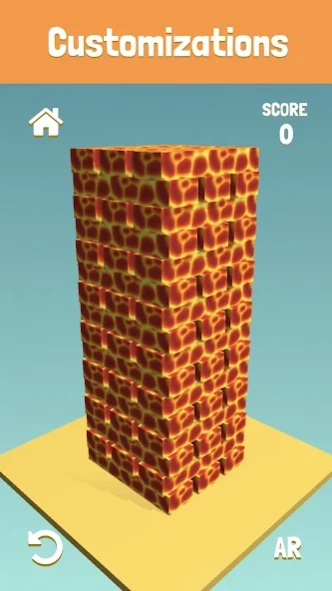Balanced Tower AR 2.4.6
Free Version
Publisher Description
Balanced Tower AR - Remove blocks from the tower, but when will it fall ?
During the game, players take turns removing one block at a time from a balanced tower. Creating progressively a less stable structure.
The game ends when the tower falls, or if any piece falls from the tower other than the piece being knocked out. The winner is the last person to successfully remove a block.
It is a game of patience and balance.
Feature:
- 100% Free Guaranteed
- 3D graphics
- Augmented Reality using ARCore
- Impressive physical engine
- Tablet devices support
- Artificial Intelligence
- Local Multiplayer
- Referee
Incoming improvements:
- Online Multi player
- Improve AR
- Better physic engine
You can only use the Augmented Reality feature if your device support ARCore technology.
This game is not an official Jenga game.
If you have a technical problem, do not hesitate to contact us: mascapp.contact@gmail.com
About Balanced Tower AR
Balanced Tower AR is a free app for Android published in the Board list of apps, part of Games & Entertainment.
The company that develops Balanced Tower AR is MASC. The latest version released by its developer is 2.4.6.
To install Balanced Tower AR on your Android device, just click the green Continue To App button above to start the installation process. The app is listed on our website since 2023-08-30 and was downloaded 1 times. We have already checked if the download link is safe, however for your own protection we recommend that you scan the downloaded app with your antivirus. Your antivirus may detect the Balanced Tower AR as malware as malware if the download link to com.maximesc.balancedtower is broken.
How to install Balanced Tower AR on your Android device:
- Click on the Continue To App button on our website. This will redirect you to Google Play.
- Once the Balanced Tower AR is shown in the Google Play listing of your Android device, you can start its download and installation. Tap on the Install button located below the search bar and to the right of the app icon.
- A pop-up window with the permissions required by Balanced Tower AR will be shown. Click on Accept to continue the process.
- Balanced Tower AR will be downloaded onto your device, displaying a progress. Once the download completes, the installation will start and you'll get a notification after the installation is finished.